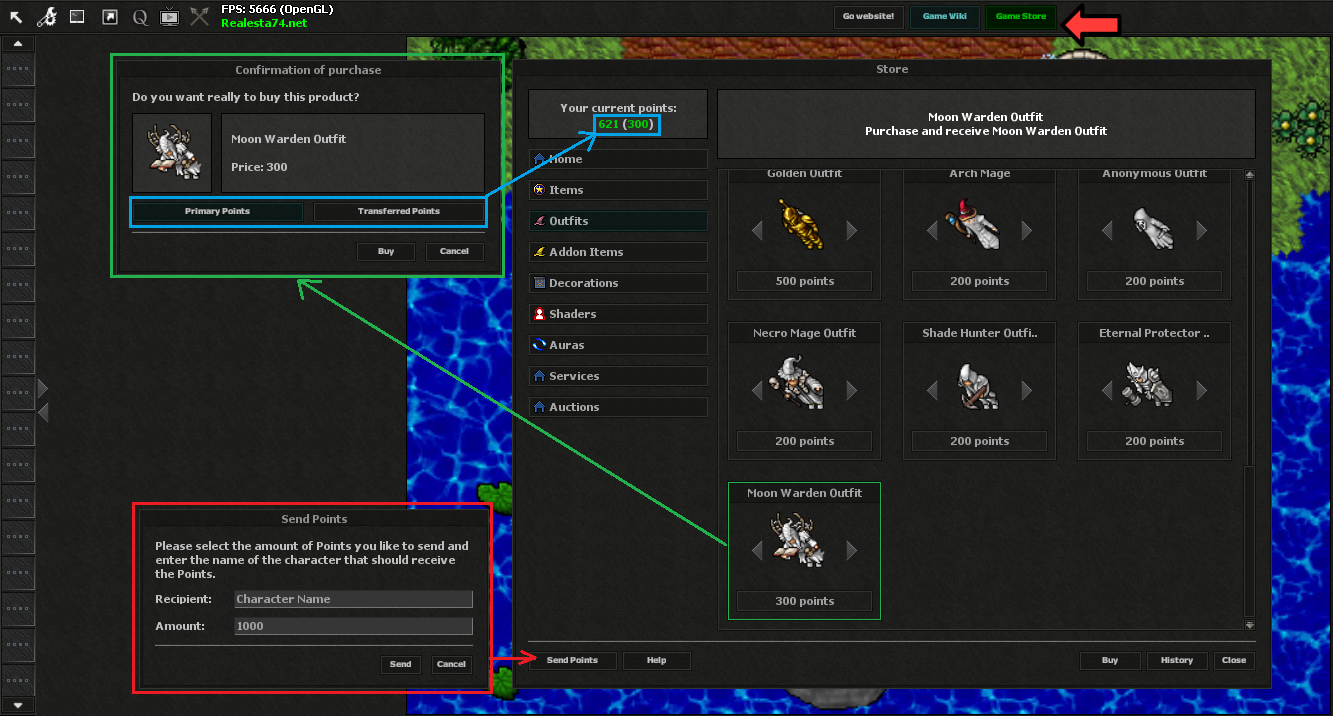Game Store
From Realesta Wiki
- To purchase items in the Game Store, you need to log into the game and click the Game Store button on the top bar of the client.
- In the store panel, you can check the status of two types of points:
- Primary 200 – Main points purchased directly on the website. Check how to order.
- Transferred (0) – Points that have been transferred from another world. Check how to transfer. (Not all items can be purchased with this type of points)
- In the Game Store, you can buy various items (Store Items) using Realesta Points, send points to another player, and check your transaction history. More informations in Points System.