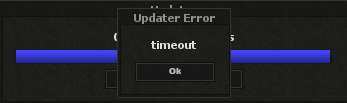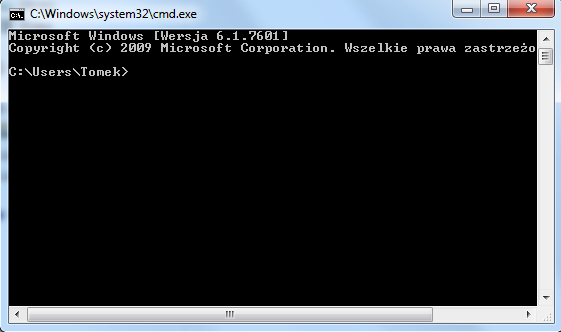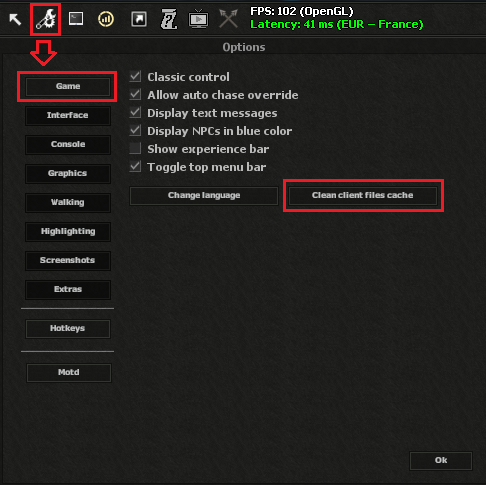Fix client errors / crashes
From Realesta Wiki
If you experience "timeout" error to fix it follow the steps below:
1). Open cmd in windows, click start type cmd right click on this and open as administrator.
2). Paste this command there and hit enter.
(…dokumentacja…)
3). Open client let the updater work and play.
If still doesn't work try to clean client files cache go options → game and press button "clean client files cache" and restart client.