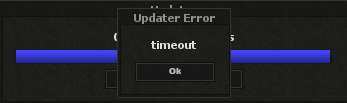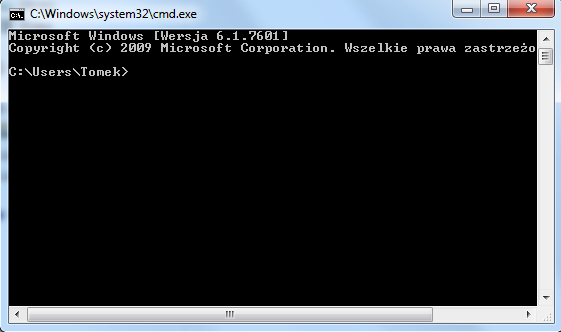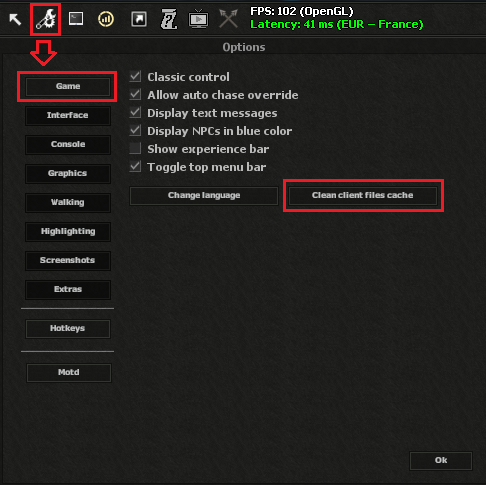Fix client errors / crashes
From Realesta Wiki
If you experience "timeout" error to fix it follow the steps below:
1). Open cmd in windows, click start type cmd right click on this and open as administrator.
2). Paste this command there and hit enter.
| del %userprofile%\AppData\Roaming\OTClientV8\RealeraOTCv8\data.zip /q
msg * "Your client cache has been cleaned, now re-open Realera Client" |
3). Open client let the updater work and play.
If still doesn't work try to clean client files cache go options → game and press button "clean client files cache" and restart client.