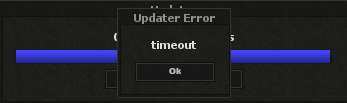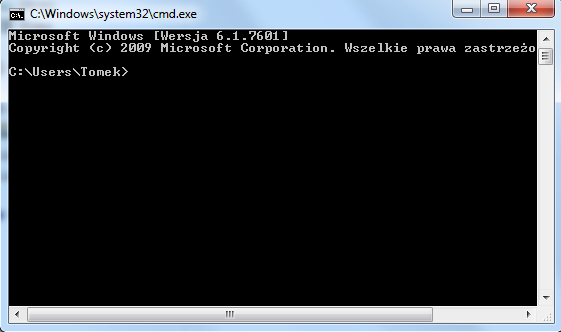Fix client errors / crashes: Difference between revisions
From Realesta Wiki
No edit summary |
No edit summary |
||
| Line 2: | Line 2: | ||
If you experience <b>"timeout"</b> error to fix it follow the steps below: | If you experience <b>"timeout"</b> error to fix it follow the steps below: | ||
---- | |||
| Line 7: | Line 8: | ||
[[File:Fix client errors - crashes2.png]] | [[File:Fix client errors - crashes2.png]] | ||
---- | |||
2). Paste this command there and hit enter. | |||
{{Quote|del %userprofile%\AppData\Roaming\OTClientV8\RealeraOTCv8\data.zip /q | |||
msg * "Your client cache has been cleaned, now re-open Realera Client"|author=Jan Kowalski}} | |||
Revision as of 19:34, 17 January 2025
If you experience "timeout" error to fix it follow the steps below:
1). Open cmd in windows, click start type cmd right click on this and open as administrator.
2). Paste this command there and hit enter.