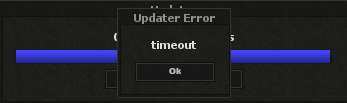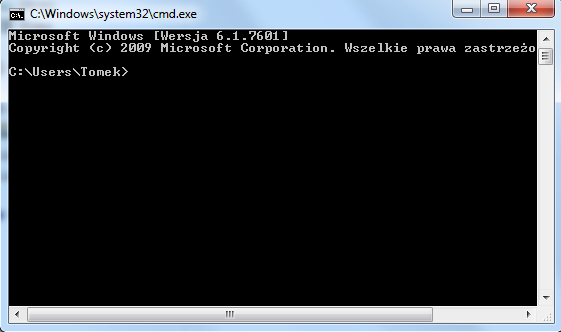Fix client errors / crashes: Difference between revisions
From Realesta Wiki
(Created page with "File:Fix client errors / crashes.png If you experience <b>"timeout"</b> error to fix it follow the steps below: 1). Open <b>cmd</b> in windows, click start type cmd right click on this and open as <b>administrator</b>. File:Fix client errors / crashes2.png") |
No edit summary |
||
| Line 1: | Line 1: | ||
[[File:Fix client errors | [[File:Fix client errors - crashes.png]] | ||
If you experience <b>"timeout"</b> error to fix it follow the steps below: | If you experience <b>"timeout"</b> error to fix it follow the steps below: | ||
| Line 6: | Line 6: | ||
1). Open <b>cmd</b> in windows, click start type cmd right click on this and open as <b>administrator</b>. | 1). Open <b>cmd</b> in windows, click start type cmd right click on this and open as <b>administrator</b>. | ||
[[File:Fix client errors | [[File:Fix client errors - crashes2.png]] | ||