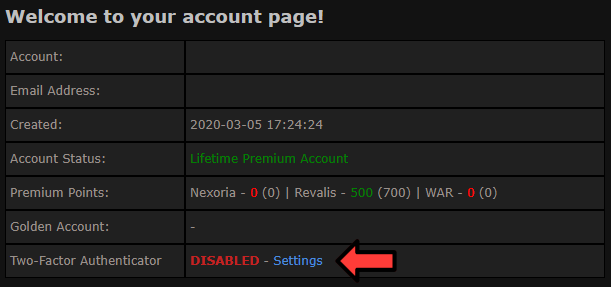How to protect my account: Difference between revisions
From Realesta Wiki
No edit summary |
No edit summary |
||
| Line 3: | Line 3: | ||
[[File:Two-Factor.png]] | [[File:Two-Factor.png]] | ||
* | *Then follow the guide available on this page https://realesta74.net/account/token/enable | ||
Latest revision as of 22:50, 5 February 2025
Login your account on the our website https://realesta74.net, go to the character screen and look for the "Two-Factor Authenticator" menu and click settings:
- Then follow the guide available on this page https://realesta74.net/account/token/enable